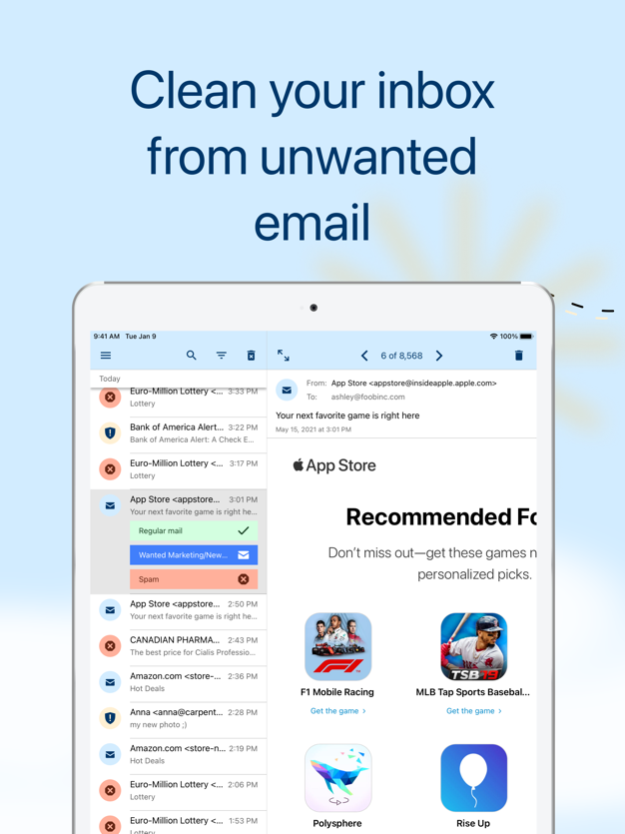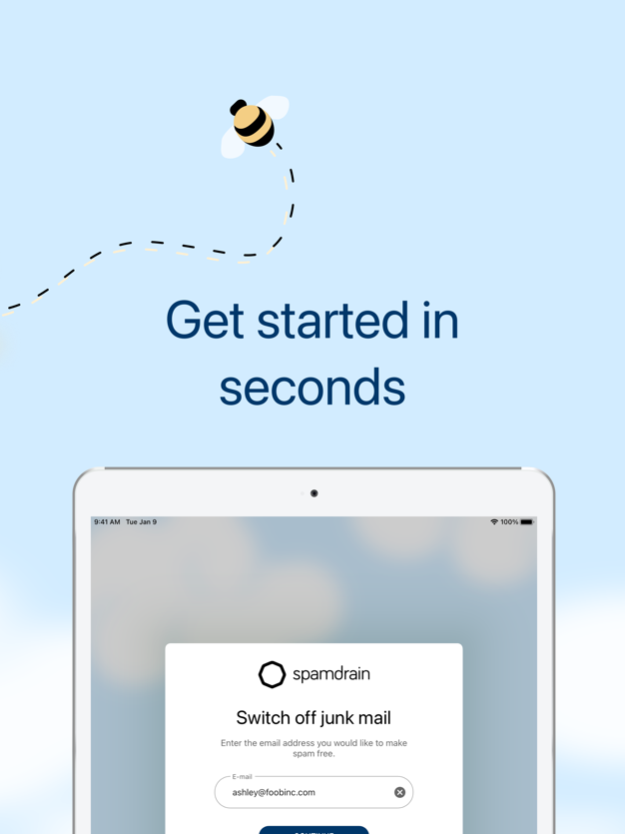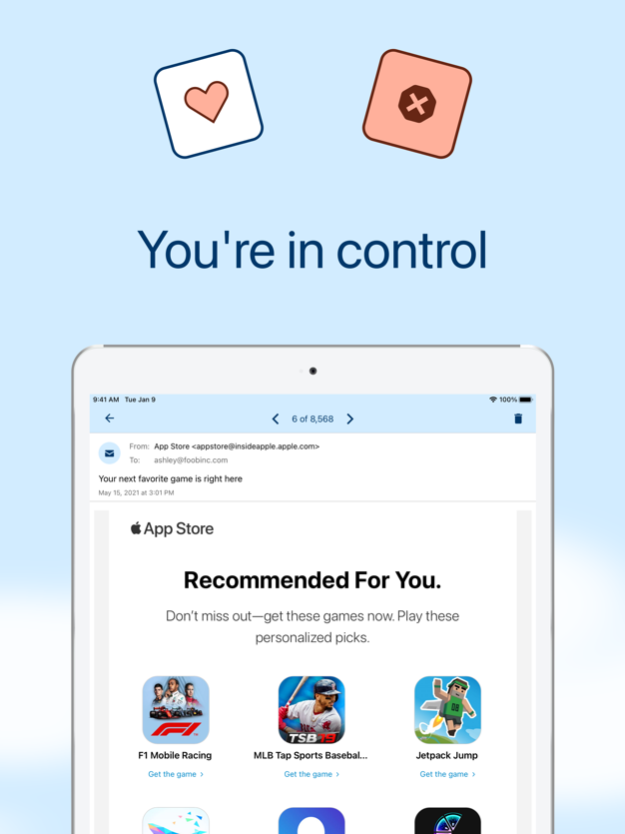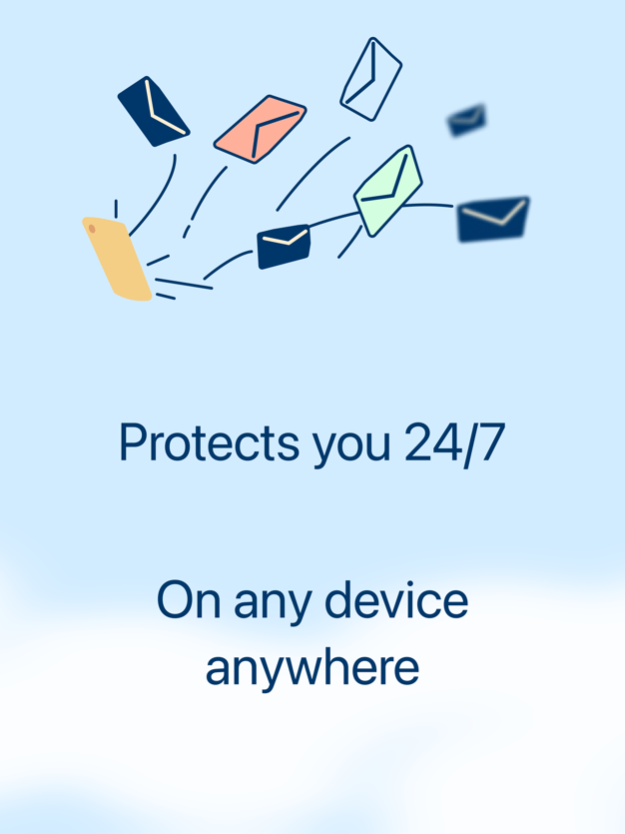Spamdrain - clean email 4.0.23
Free Version
Publisher Description
Tired of all the junk email you get? Try the most powerful spam filter for iPhone and iPad.
Spamdrain protects your email from spam and junk email 24/7. Our anti-spam service is built on an artificial intelligence platform that we have tweaked and improved with the help of our amazing customers since 2004. So far, we have blocked 1.5 billion spam emails!
Sign up for a 14-day free trial (no credit card needed). If you love our spam filter (as we know you will), subscribe for less than the price of a cup of coffee.
STOP JUNK EMAIL
If you ever asked yourself how you can stop junk email or spam from clogging up your inbox, Spamdrain is for you. Spamdrain keeps your inbox clean on all devices and operating systems by blocking unwanted or malicious email – including automated emails or phishing attempts that use malware or spyware to attempt to access your sensitive banking or credit card information.
CLEAN ON ALL DEVICES
Connect your email and see the magic – everywhere. Mac or PC? POP3 or IMAP? Outlook, Spark or Airmail? Spamdrain blocks junk email and spam across operating systems, devices and email providers. Simply connect and we do the rest.
EVERY NEW EMAIL CHECKED
The second you get a new email, we check it. If it is spam or junk, a virus or a phishing attempt, we remove it at once so you don’t have to see it.
YOUR DATA REMAINS PRIVATE
You pay us a small fee so we never need to sell your data to anyone (unlike many others). We instead focus entirely on providing you with the best spam filtering in the world.
AI + A COMMUNITY OF ANTISPAMMERS
Let’s work together to block phishers and spammers. We have fine-tuned our tech since 2004 and together with our amazing customers have created a spam filter service that efficiently blocks junk email. When you mark an email as spam, we will make sure everyone else is protected as well.
EMAIL SPAM FILTER STATISTICS AND CONTROL
When your account is up and running, you will be able to see statistics for your account and report spam that we may have missed. You can view blocked messages directly with this app. If you find an email you want to read on the blocked list, simply tap on it and ‘allow’. When you do this, you help train the anti-spam filter and ensure that Spamdrain will send this email straight to your inbox the next time. Use Spamdrain to get an inbox with only the emails you want to read.
REAL CONTROL OF YOUR INBOX AND TOTAL SPAM PROTECTION
Get Spamdrain and retake control of your inbox. Sign up today and enjoy a clean inbox with nothing but the email you really want. Get rid of junk email and spam that is bothering and frustrating you!
Apr 11, 2024
Version 4.0.23
The most important fixes and improvements in this release:
- Fixed a sign in issue with third-party authentication providers when there is no corresponding Spamdrain account.
- Indicate in the messages list and in the message viewer when a message lacks sender/recipient address.
Please update to enjoy the latest and greatest of the world's best spam filter app.
About Spamdrain - clean email
Spamdrain - clean email is a free app for iOS published in the Office Suites & Tools list of apps, part of Business.
The company that develops Spamdrain - clean email is SpamDrain AB. The latest version released by its developer is 4.0.23.
To install Spamdrain - clean email on your iOS device, just click the green Continue To App button above to start the installation process. The app is listed on our website since 2024-04-11 and was downloaded 19 times. We have already checked if the download link is safe, however for your own protection we recommend that you scan the downloaded app with your antivirus. Your antivirus may detect the Spamdrain - clean email as malware if the download link is broken.
How to install Spamdrain - clean email on your iOS device:
- Click on the Continue To App button on our website. This will redirect you to the App Store.
- Once the Spamdrain - clean email is shown in the iTunes listing of your iOS device, you can start its download and installation. Tap on the GET button to the right of the app to start downloading it.
- If you are not logged-in the iOS appstore app, you'll be prompted for your your Apple ID and/or password.
- After Spamdrain - clean email is downloaded, you'll see an INSTALL button to the right. Tap on it to start the actual installation of the iOS app.
- Once installation is finished you can tap on the OPEN button to start it. Its icon will also be added to your device home screen.